![]()
At the Content2Conversion event in April, I hosted a roundtable on repurposing content. One of the marketers in our group asked how she could create related content in order to get more traction from a webinar or webcast. Great question. (Note: While these terms do have slightly different meanings, for the sake of this post, I’m using the terms “webcast” and “webinar” interchangably).
Webcasting is an Effective Content Marketing Tactic
Webcasting can be a very effective content marketing tactic if done properly. But you have to begin with the end in mind. Start by addressing topics that your target market is interested in and wants to learn about. Ideally, you should select an “evergreen” topic – something that will be relevant to your target audience for at least 12 months. Try to book speakers who have recognizable names in your target industry to help you draw an audience. Select a moderator who can keep the discussion on topic and guide the speakers through an outline that will allow you to break up the content later for repurposing. While the largest portion of your audience will come from the live event, you should be able to drive traffic to the archive over time. Interestingly, our clients have found that the people who listen to archived recordings of webcasts are usually better qualified sales leads than the people who attend the live event.
Here are 13 tips for repurposing your webcasts:
Use Every Part of the Buffalo
At PropelGrowth, we constantly talk about “using every part of the buffalo.” When the Native Americans killed a buffalo, they found a use for every part of it, wasting nothing. When we build a content strategy for a client, we build around a “buffalo” concept. Essentially, we create a white paper, research report, webcast or some other type of big content, and then break it up into a dozen or more derivative works to build a content marketing program. But to accomplish this, the buffalo must be designed from the beginning to be repurposed.
Webcasts Make Excellent Buffaloes
If the webcast or webinar is executed well and is not overly promotional in approach (e.g., it’s not just a thinly veiled product demo), then you should be able to capture a great deal of content from it to build out a content program. There are several ways you can pull the content out to repurpose or re-imagine it.
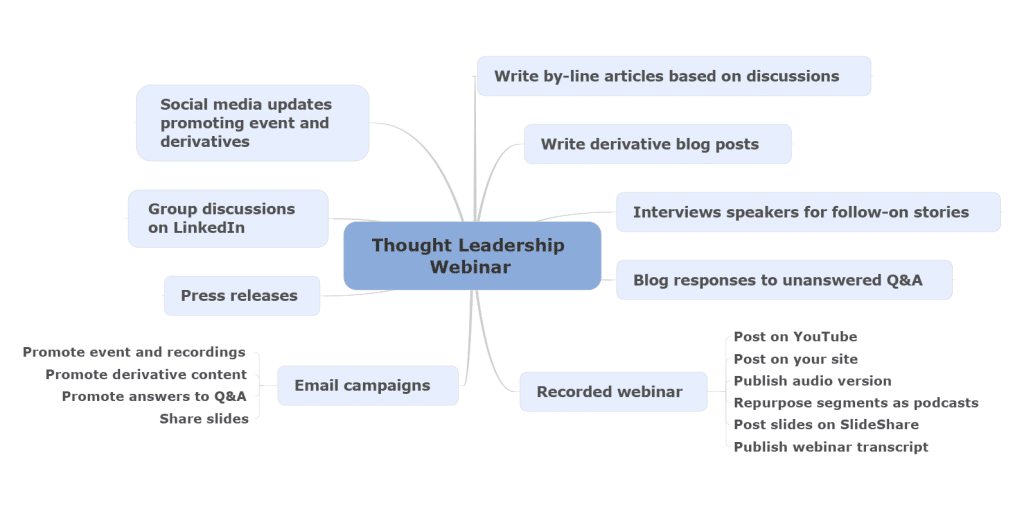
Have a Writer Create Articles and Blog Posts
We like to have journalists listen in to the live webcast and write articles and blog posts based on the content. You can publish the ghost-written articles under the by-line of the key speaker or moderator from your firm. Journalists are trained to tease out the story and write in inverted pyramid style, so they often do a better job with writing the article than a marketing person who doesn’t have that specific journalism background. But choose a journalist with experience in the subject matter. If you’re doing a webcast on financial technology, choose someone who has demonstrated experience writing about financial technology and who is knowledgeable about the issues facing the capital markets industry. It’s unlikely that a journalist inexperienced in this area will be able to identify, understand and focus on the right issues.
Shop the By-lined Articles Out to the Trade Press
Trade publications are always looking for content, and many are happy to publish well-written by-lined articles. So as long as the articles are written without too much of a slant toward your company and product, it’s likely that you’ll be able to place them. Tip: begin with that end in mind before you even start planning the webcast in order to make the topic something publications will want.
Have the Webinar Transcribed
Transcription services are pretty inexpensive. So have the webcast recording transcribed to make it easier to capture and repurpose content. You can also turn this into a branded PDF and post the complete transcript on your site as a resource linked to the recording archive. This helps with SEO and gives people another way to consume the content.
Summarize the Webinar and Discussion Topics in Your Blog
You should be able to get at least 3-4 blog posts out of a 45 minute webcast. One of the posts can offer an overview summary, and others can dig deeper into specific topics that were discussed. Write the blog posts with the objective of getting the reader interested in the content of the webinar. Include a call to action and links to the webinar. This will drive traffic to the webcast. You can also derive blog posts out of the by-lined articles.
Answer Unanswered Q&A
If you’ve planned your webcast topic well, you’ll get some audience questions. If you have questions that the speakers didn’t get a chance to answer, go back to them and solicit responses. Then write up the answers as a blog post. Tip: Sometimes, it’s easier to get answers from your busy speakers if you call them to discuss the outstanding questions. Record the conversation, and use the recording to create written answers.
This is also a great tool for use in follow-up with attendees. You can email them the answers as part of your email nurturing program.
Interview the Webcast Speakers for Follow-on Stories
You can follow up with the speakers based on the topics. Many times, they don’t get to say everything they’d like during the live event, either because there was not enough time or because the thought occurred to them later. Interviewing them allows you to capture more content and create more articles and blog posts for follow-on content.
Use Your Blog and Social Media to Promote the Recorded Webinar
Find provocative quotes from the webcast speakers and turn those into tweets, status updates, and call-outs in your blog posts. Then link the tweets and updates back to the blog posts or directly to the recorded webcast, where appropriate.
Capture Short Segments and Re-publish as Podcasts
Look for short segments within the recorded webcast that you can capture as 10-15 minute podcasts on a particular subject. Many times, visitors will be more comfortable viewing or listening to multiple short segments instead of one 45-60 minute recording.
Publish the Entire Recording as an Audio Podcast
There is probably a segment of your prospective audience that wants to hear the full recording, but doesn’t have time to sit in front of a computer for an hour. Provide a way for them to download an audio recording of the webcast that they can listen to during their commute or while working out.
Upload the Slides to SlideShare
If your slides can stand on their own, consider uploading them to SlideShare where they have a chance of attracing a larger audience. Remember to include a call to action where the viewer can find a link to the audio recording.
Upload the Recording to YouTube
You can leverage the search traffic on YouTube to drive more traffic to the recording. But make sure to optimize it with the right keywords. A summary of the webcast also helps optimize it for search. It also helps to give a call to action in your video that sends them to your website.
What Techniques Do You Use?
So there are a few ideas. What other things have you done to repurpose webinars?







One response to “13 Ways to Repurpose Webcasts for More Content”
[…] For information on how to get more traction from your webinar after the live event, read our related post, 13 Ways to Repurpose Webcasts for More Content. […]