![]()
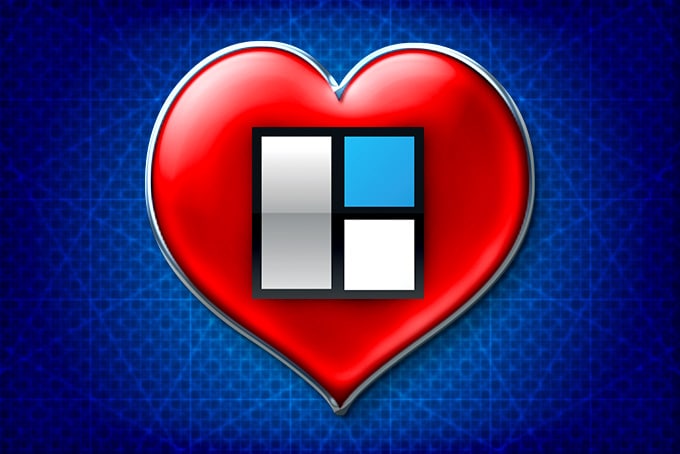
Why Use A WordPress Template?
As someone responsible for marketing a small business, it seems there’s just never enough time to get things done. Even taking a bio break can feel like a distraction. At times it feels like I’m in the “Hey Mon!” skit from In Living Color.

So it goes when having to deal with our company website. We know that we need something that looks professional and communicates a clear message to our target audience, but it has to conform to the constraints of time and budget. This is where the two sides of my personality come into conflict. As a creative, I want to design something that will stand out, with distinction. The businessman in me wants something that looks efficient and is executed with great dispatch. Then, my partner shoves the list of things that must get done in my face; the reality of priorities makes everything clear. In the end, the two sides compromise, and I console myself that at least our website no longer looks like the picture shown on the right.
For the record, I am not a StudioPress employee, affiliate, stooge or paid attorney spokesperson. Just a guy who is tasked with building and maintaining the company website.
But I freakin’ love StudioPress!
Why? Because they created a product that made the website building process easier.
A Little Background
Let’s begin at the beginning. In the mid-90’s, I was working at an agency where the Creative Director was deciding whether to embrace CD-ROM (Macromedia Director was the killer app of the day) or web-based marketing as a next step. We decided to invest in the latter, which meant that I had to learn it. Along with a partner, I started learning how to hand-code HTML. My partner went down the development path. I focused on the creative, visual stuff (“Designing Web Graphics” by Lynda Weinman was a godsend). There were no real coding tools at the time, so tedium — and lots of it — was the order of the day. At that time, the reigning wisdom was to plan on paper, then build out. Few clients adhered to this. As clients saw their websites come together, new ideas would “magically” emerge and the project would stall.
Time marched on. Tools like Macromedia Dreamweaver arrived. My skills in hand-coding HTML became less vital. I gravitated toward digital video and motion graphics, and as I developed these new skills, the website development world advanced exponentially. Requests for websites kept coming in, especially from clients with the need to consistently update site content. This created one of many “Oh crap!” moments. So also did the fact that there was this new way of coding websites with PHP — a road that I emphatically refused to tread. My focus was on creative, not coding.
I’d been reading about the rise of blogging and this platform called WordPress. I was not in the least bit interested in blogging, but the fact that the platform could act as a low-barrier-to-entry content management system was quite intriguing. I was also intrigued with a new line of themed templates that facilitated the creation of websites within WordPress — StudioPress.
Some of you just had a violent reaction…. It sounded something like, “Ugh…templates!”
Yeah, I get it. I’m not advocating that companies stop building highly customized websites. If you’ve got the time and budget for it, having your own bespoke website is a great idea. If that’s what you’re looking for, go to the end of this post*. For the rest of you, please read on.
Flexibility for “Bunny-trail” Workflows and “Bibbidy-bobbidi-boo” Microsites
As I mentioned before, very few of my clients were able (or willing) to follow a methodology that would expedite the site building process, opting for more of a “bunny-trail” workflow. Imagine you’re on a train that picks up speed. As it reaches optimal speed, someone pulls the emergency stop cord.
That’s the way it used to be with building HTML websites. While deep in production, the client would request changes that were not insignificant. After a quick setup of a StudioPress template, navigation and pages, “bunny-trail” workflow was not as big a problem (still a problem, but much more manageable).
Then, there’s the “fairy godmother” microsite where using StudioPress really made the difference. We had generated a research report for one of our clients. But we couldn’t put it on their corporate site. One reason was that their entire IT department was focused on product development and had very limited availability for the website. The paper had to get released and it needed a landing page. The client agreed to open a new hosting account and use a StudioPress theme. We already had the content prepared for the site. So, I put on my fairy godmother hat and “salagadoola mechicka boola bibbidi-bobbidi-boo,” up went the microsite. Well, not exactly that fast. Two weeks; fast enough to please the client and provide a place for the content from their “buffalo” content program.
Another valuable quality of the StudioPress themes is that they’re mobile responsive. You’ve no doubt heard of the new Google imperative that demotes mobile un-friendly sites in mobile search results. Well, I tested the client’s microsite on Google’s mobile-friendly test page and it replied “Awesome! This page is mobile-friendly.”
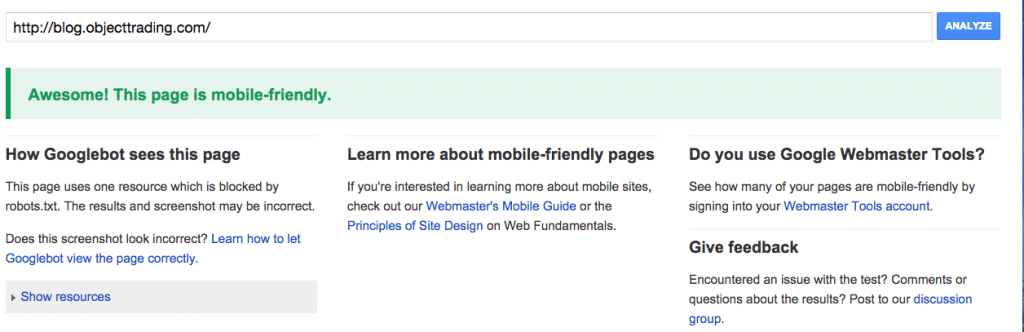
Since the dawn of web design, I’ve gotten used to having my hands tied creatively. So, I don’t sweat the template look because there has to be a compromise with the grid layout to make a site mobile responsive. However, designing an array of distinctive graphics that align with the company brand really helps to give these sites more character and unique brand identity.
Recently, Reactiv Studios introduced an interesting solution to the template rigidity issue with Design Palette Pro. It enables customization of StudioPress templates, apparently without the need to know code. I haven’t used this utility yet, but it looks promising. Since I’ll be attending the Copyblogger Authority Rainmaker event (StudioPress is a Copyblogger product), I’ll be able to ask about the product. I’ll share what I learn down the line.
The Genesis Framework: A Godsend
I must admit that my initial experiences with StudioPress themes were not always warm and fuzzy. Upgrading themes and going under the hood was at times a frightening experience. Once, I had to go in and place code for a minor tweak that resulted in a blank screen where the site should have been. Site maintenance could sometimes have a sphincter factor of 9.5 out of 10. Then, StudioPress introduced the Genesis Framework and the days of maintenance-induced hyperventilation were gone.
The Genesis Framework employs a parent/child architecture that makes theme updates much easier to deal with. As StudioPress explains it, think of your website as a car, with WordPress as the engine. The foundational Genesis parent theme makes the website functionality possible. Think auto body. The child theme, which sits atop the framework, determines the site’s styling. Think paint job. With the addition of Design Palette Pro, think Pimp My Ride.
Before Genesis, when updating a theme, I was faced with a tiresome process and annoying glitches. The first time we swapped out the Education theme for the Executive theme after installing the Genesis Framework, my stomach was in knots. After getting up to speed with the new environment, my racing heart slowed to normal. The process was so much easier! It’s great that StudioPress brought much more functionality out of the code base and into the interface. Now, making minor tweaks and updates to sites doesn’t always require one to go “under the hood”. For people with an aversion to code, this means more control, less hassle (and less reliance on someone to make alterations).
Not to be misleading, using StudioPress themes is by no means a “unicorns and rainbows” experience (for instance, you still have to go into the stylesheet file to tweak font styling and some background elements). Still, my website maintenance experiences are less stressful.
Add to this the SEO-friendliness of StudioPress themes and I shout, “hallelujah brother and sisters, Genesis makes life easier!”
What, You Actually Stand Behind Your Pricing!?
The really cool thing about StudioPress is their Pro Plus All-Theme package. This “all-in” pricing feature gives customers access to every theme they make (third-party themes excluded) for all time — or until the demise of either you or the company. Seriously though, the fact that StudioPress upholds that pricing policy is huge. That price also includes ongoing access to support, your own personal My StudioPress account for access to things like available themes and tutorials. The community forum is very helpful, friendly, courteous (and may even be thrifty, brave, clean and reverent — just like the Boy Scouts).
In 2007, a couple of years before I joined PropelGrowth, I purchased their “all-in” package. Last year, I had a brain fart and tried to pay them for a new theme. They wouldn’t take my money because I’m a Pro Plus All-Theme package customer. The fact that StudioPress took such a firm stand in support of their pricing created a great deal of goodwill. So much so that when friends running a nonprofit needed a web hosting service, I pointed them to the Synthesis StudioPress hosting service. I admire the integrity of this company. They model well what it means to be a customer-centric company. At this point, I will advocate using StudioPress themes at the drop of a hat. That’s the kind of reputation all vendors should strive for.
Look, I am not in the least bit interested in building websites. I do it when it serves the strategy and even then, you might hear me grumbling. If I were to speak in the voice of the Dos Equis man, you’d hear, “I don’t often build websites, but when I do, I use StudioPress.” If you’re in a budget bind or need to build a microsite site yesterday, I encourage you to look into StudioPress themes.
If you need assistance with building your StudioPress site, there’s a list of recommended Genesis developers. Click here.
Genesis Framework Review Video

*As I said earlier, this product is not for everyone. There are plenty of large companies that have the resources — and great need — to commission a truly custom website. Those companies should give my friends at Code Geek a call. Ask for Ron Zasadzinski, he’ll take good care of you.
- Happy Holidays and Compassionate New Year – December 24, 2018
- Happy Holidays and New Year! – December 22, 2017
- Announcing The TrendSpotters Podcast – April 18, 2017






